In the ever-evolving landscape of cloud computing, change is inevitable. As of February 1, 2024, AWS is introducing a new charge for public IPv4 addresses, marking a significant shift in the way we approach and utilize these resources.
Starting now, there will be a charge of $0.005 per IP per hour for all public IPv4 addresses, whether attached to a service or not. This adjustment aims to reflect the increasing scarcity of IPv4 addresses and the rising costs associated with acquiring them, which have surged by more than 300% over the past 5 years.
This change applies universally to all AWS services, including popular ones like Amazon EC2, Amazon RDS, and Amazon EKS, impacting in-use public IPv4 addresses, additional Elastic IP addresses on running EC2 instances, and idle Elastic IP addresses in your account.
Why the Change?
The shift in pricing is not merely a financial adjustment but a call to action. IPv4 addresses are becoming a limited resource, and the new charge serves as a reminder to be mindful of our usage. It encourages users to contemplate accelerating their adoption of IPv6—a forward-thinking solution for modernization and conservation.
IPv6: The Future is Now
IPv6 addresses offer a vast pool of available addresses, ensuring a sustainable future for our cloud infrastructure. As we adapt to the changing landscape, understanding how to use IPv6 addresses becomes crucial for optimizing resources and building a more resilient and scalable system.
What’s Next?
This adjustment is not just a billing change; it’s an opportunity for growth and evolution. As we embrace IPv6, we position ourselves for a future where resources are abundant, and our systems are more efficient and sustainable.
Stay tuned as we delve into the world of IPv6, exploring its benefits, implementation strategies, and how it can transform the way we approach cloud computing. The journey towards a more scalable and future-proof cloud infrastructure begins now.
How we can add IPV6 in our AWS account
Search for VPC in your AWS account & select VPC

Click on VPCs

Select your Default Vpc
Click Actions –> Edit CIDRs

Click on Add new IPv6 CIDR

Select Amazon-provided IPv6 CIDR block
Select your VPC region
Click on Select CIDR

New IPv6 CIDR is added and click on close

Now click on Subnets

Select subnet
Actions –> Edit IPv6 CIDRs

click on Add

Update Subent CIDR block
it will give space for 2 numbers
add
01::/64
#save
Select second subnet
Actions –> Edit IPv6 CIDRs

click on Add
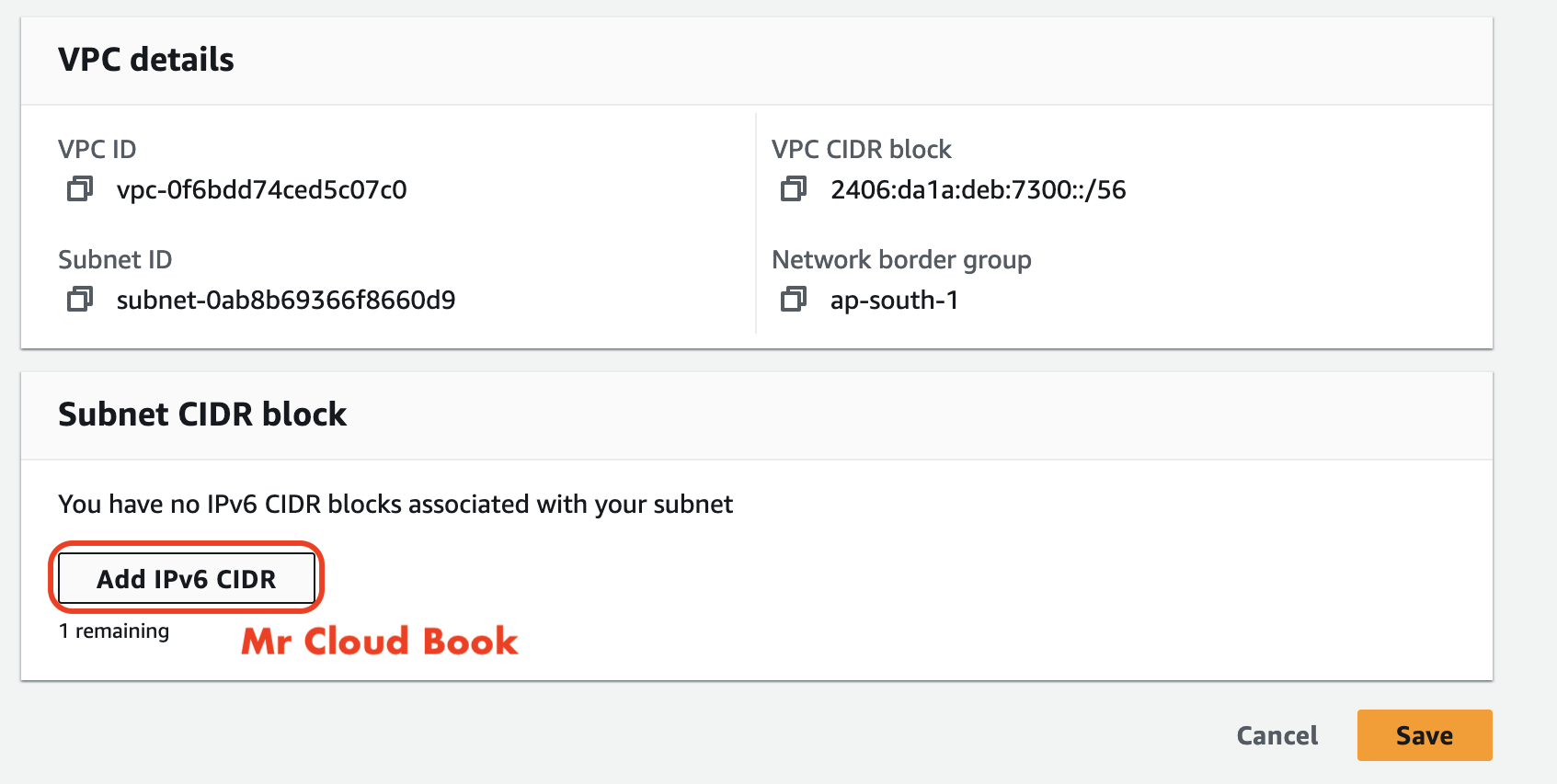
Update

Select third subnet
Actions –> Edit IPv6 CIDRs

Add IPv6 CIDR
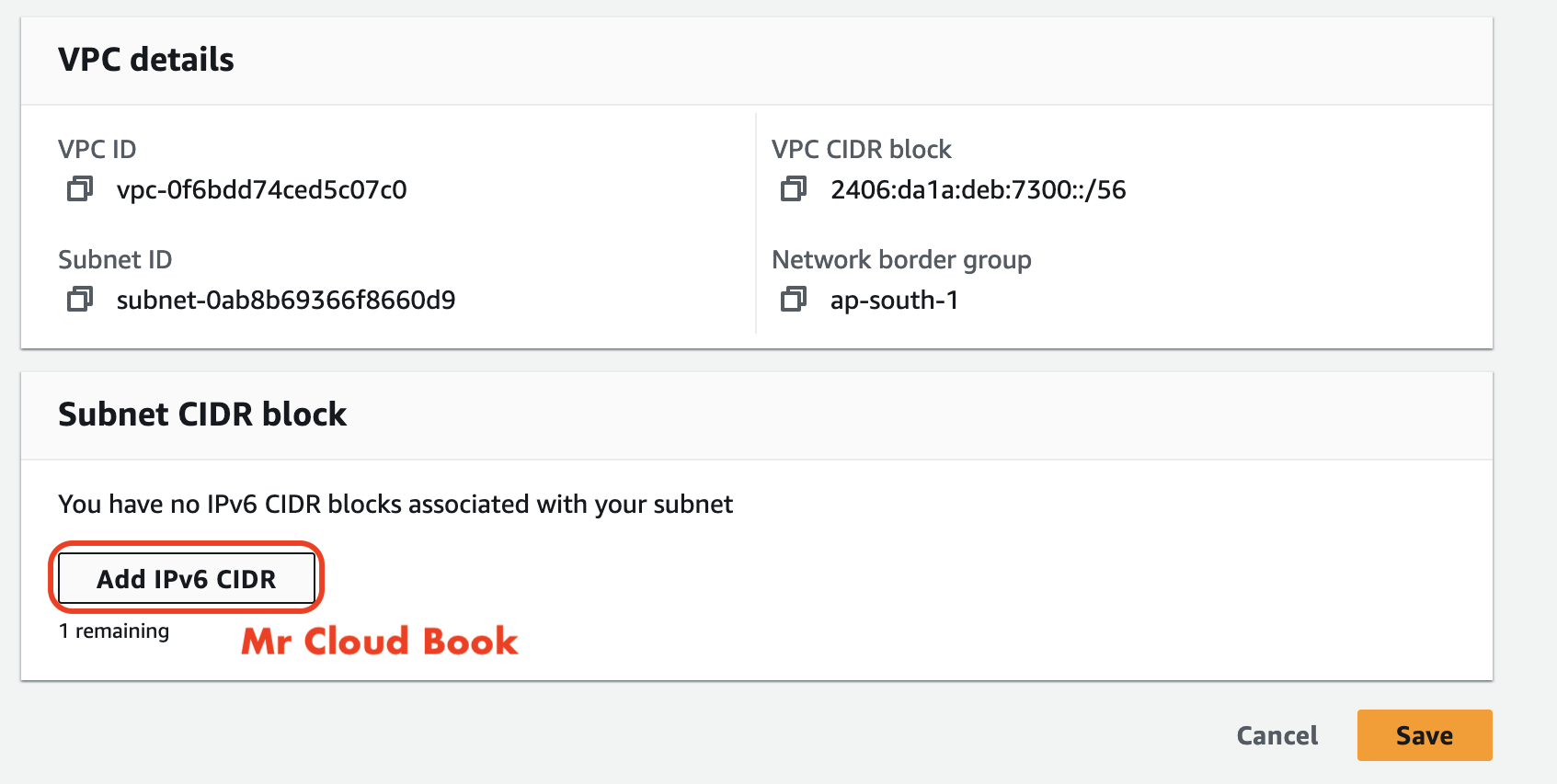
Update
03::/64
save
Click on route tables
Select default route table
click on Routes

Click on Add route

Select IPv6 –> ::/0

Select Internet gateway
and select your default igw and save changes

Added IPv6 in routes

Now comeback to EC2
Click on Security groups

select Default Security group and click on Outbound rules, by default its added Ipv6

Now Click on Inbound rules
Edit Inbound rules

Add rule

Add Type and source

Ipv6 is added to inbound rules

Launch EC2 instance with IPv6
Give Name and select AMI

Add keypair and Click on Network settings –> edit

Select subnet
Auto assign IPv6 enable
Select security group and launch instance

Launched Ec2 with IPv6

Let’s SSH
ssh -i "keypair" ubuntu@IPv6
Update

Install Docker

Run a container

Hope you learned something new from this Blog
Thanks
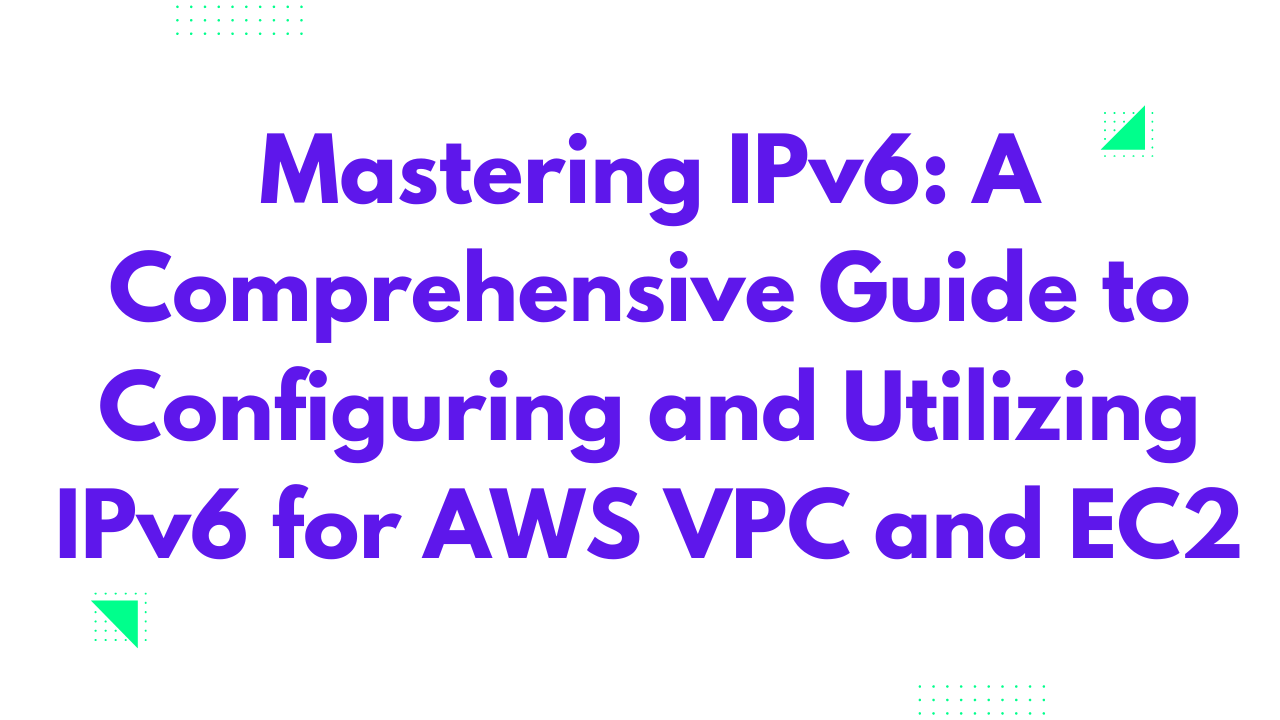
Leave a Reply