Hello friends, we will be deploying a React Js Reddit-clone. We will be using Jenkins as a CICD tool and deploying our application on a Docker container. I Hope this detailed blog is useful.
Now, let’s get started and dig deeper into each of these steps:-
Launch an Ubuntu(22.04) T2 Large Instance
Launch an AWS T2 Large Instance. Use the image as Ubuntu. You can create a new key pair or use an existing one. Enable HTTP and HTTPS settings in the Security Group and open all ports (not best case to open all ports but just for learning purposes it’s okay).
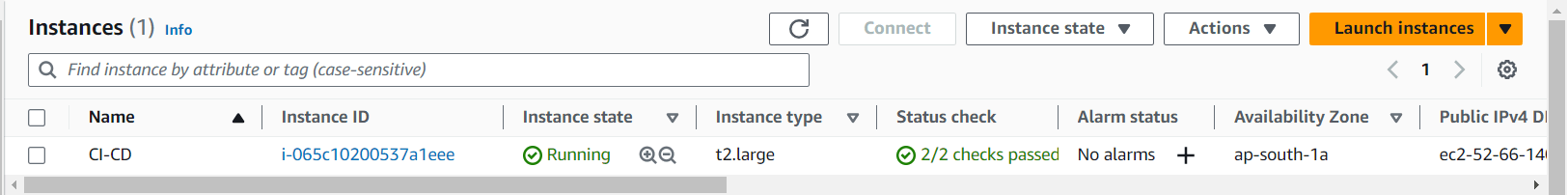
Create IAM role
Search for IAM in the search bar of AWS and click on roles.

Click on Create Role

Select entity type as AWS service
Use case as EC2 and click on Next.

For permission policy select Administrator Access (Just for learning purpose), click Next.

Provide a Name for Role and click on Create role,you can use any name for role.

Role is created.

Now Attach this role to Ec2 instance that we created earlier, so we can provision cluster from that instance.
Go to EC2 Dashboard and select the instance.
Click on Actions –> Security –> Modify IAM role.

Select the Role that created earlier and click on Update IAM role.

Connect the instance to Mobaxtreme or Putty
Install Jenkins, Docker and Trivy
To Install Jenkins
Connect to your console, and enter these commands to Install Jenkins
run in root
vi jenkins.sh
#!/bin/bash
sudo apt update -y
wget -O - https://packages.adoptium.net/artifactory/api/gpg/key/public | sudo tee /etc/apt/keyrings/adoptium.asc
echo "deb [signed-by=/etc/apt/keyrings/adoptium.asc] https://packages.adoptium.net/artifactory/deb $(awk -F= '/^VERSION_CODENAME/{print$2}' /etc/os-release) main" | sudo tee /etc/apt/sources.list.d/adoptium.list
sudo apt update -y
sudo apt install temurin-17-jdk -y
/usr/bin/java --version
curl -fsSL https://pkg.jenkins.io/debian-stable/jenkins.io-2023.key | sudo tee /usr/share/keyrings/jenkins-keyring.asc > /dev/null
echo deb [signed-by=/usr/share/keyrings/jenkins-keyring.asc] https://pkg.jenkins.io/debian-stable binary/ | sudo tee /etc/apt/sources.list.d/jenkins.list > /dev/null
sudo apt-get update -y
sudo apt-get install jenkins -y
sudo systemctl start jenkins
sudo systemctl status jenkins
sudo chmod 777 jenkins.sh
./jenkins.sh
Once Jenkins is installed, you will need to go to your AWS EC2 Security Group and open Inbound Port 8080, since Jenkins works on Port 8080.
Now, grab your Public IP Address
EC2 Public IP Address:8080
sudo cat /var/lib/jenkins/secrets/initialAdminPassword

Unlock Jenkins using an administrative password and install the suggested plugins.

Jenkins will now get installed and install all the libraries.

Create a user click on save and continue.
Jenkins Getting Started Screen.

Install Docker
sudo apt-get update
sudo apt-get install docker.io -y
sudo usermod -aG docker $USER
newgrp docker
sudo chmod 777 /var/run/docker.sock
After the docker installation, we create a sonarqube container (Remember to add 9000 ports in the security group).
docker run -d --name sonar -p 9000:9000 sonarqube:lts-community

Now our Sonarqube is up and running

Enter username and password, click on login and change password
username admin
password admin

Update New password, This is Sonar Dashboard.

Install Trivy, Kubectl,Terraform
vi script.sh
sudo apt-get install wget apt-transport-https gnupg lsb-release -y
wget -qO - https://aquasecurity.github.io/trivy-repo/deb/public.key | gpg --dearmor | sudo tee /usr/share/keyrings/trivy.gpg > /dev/null
echo "deb [signed-by=/usr/share/keyrings/trivy.gpg] https://aquasecurity.github.io/trivy-repo/deb $(lsb_release -sc) main" | sudo tee -a /etc/apt/sources.list.d/trivy.list
sudo apt-get update
sudo apt-get install trivy -y
# Install Terraform
sudo apt install wget -y
wget -O- https://apt.releases.hashicorp.com/gpg | sudo gpg --dearmor -o /usr/share/keyrings/hashicorp-archive-keyring.gpg
echo "deb [signed-by=/usr/share/keyrings/hashicorp-archive-keyring.gpg] https://apt.releases.hashicorp.com $(lsb_release -cs) main" | sudo tee /etc/apt/sources.list.d/hashicorp.list
sudo apt update && sudo apt install terraform
# Install kubectl
sudo apt update
sudo apt install curl -y
curl -LO https://dl.k8s.io/release/$(curl -L -s https://dl.k8s.io/release/stable.txt)/bin/linux/amd64/kubectl
sudo install -o root -g root -m 0755 kubectl /usr/local/bin/kubectl
kubectl version --client
# Install AWS CLI
curl "https://awscli.amazonaws.com/awscli-exe-linux-x86_64.zip" -o "awscliv2.zip"
sudo apt-get install unzip -y
unzip awscliv2.zip
sudo ./aws/install
Give permissions and run script
sudo chmod 777 script.sh
./script.sh
Next, we will log in to Jenkins and start to configure our Pipeline in Jenkins
Install Plugins like JDK, Sonarqube Scanner, NodeJs, OWASP Dependency Check
Install Plugin
Goto Manage Jenkins →Plugins → Available Plugins →
Install below plugins
1 → Eclipse Temurin Installer (Install without restart)
2 → SonarQube Scanner (Install without restart)
3 → NodeJs Plugin (Install Without restart)
4 → Docker
5 → Docker commons
6 → Docker pipeline
7 → Docker API
8 → Docker Build step
9 → Owasp Dependency Check
10 → Terraform
11 → Kubernetes
12 → Kubernetes CLI
13 → Kubernetes Client API
14 → Kubernetes Pipeline DevOps steps




Configure Java and Nodejs in Global Tool Configuration
Goto Manage Jenkins → Tools → Install JDK(17) and NodeJs(16)→ Click on Apply and Save


Grab the Public IP Address of your EC2 Instance, Sonarqube works on Port 9000, so
Click on Administration → Security → Users → Click on Tokens and Update Token → Give it a name → and click on Generate Token
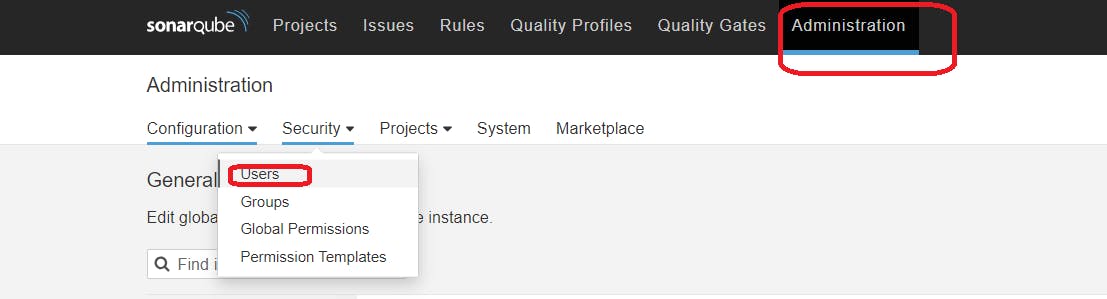
click on update Token

Create a token with a name and generate
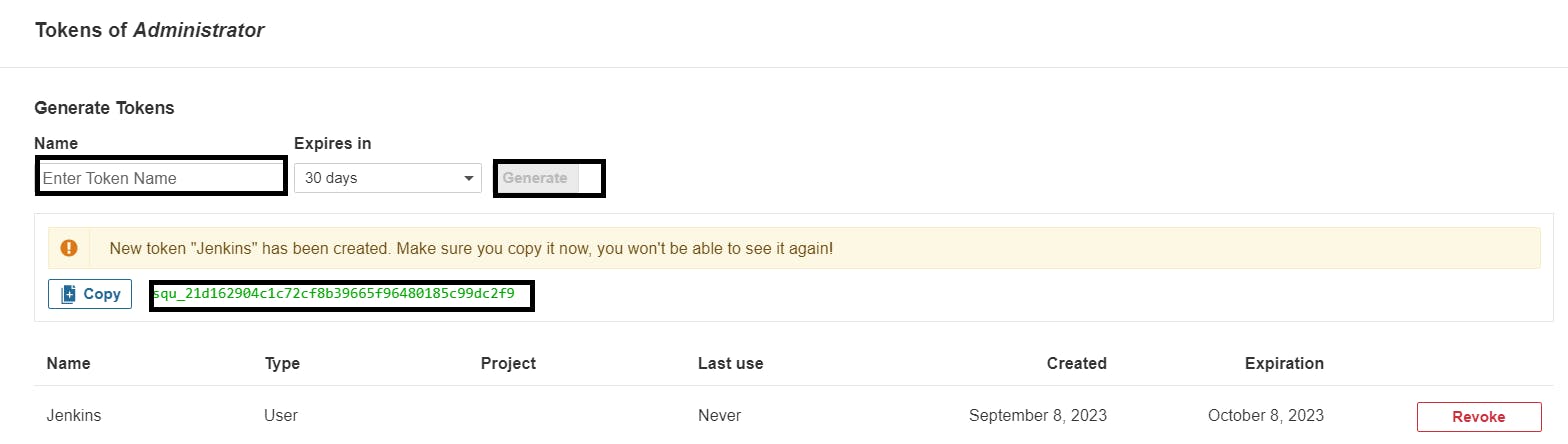
copy Token
Go to Jenkins Dashboard → Manage Jenkins → Credentials → Add Secret Text. It should look like this
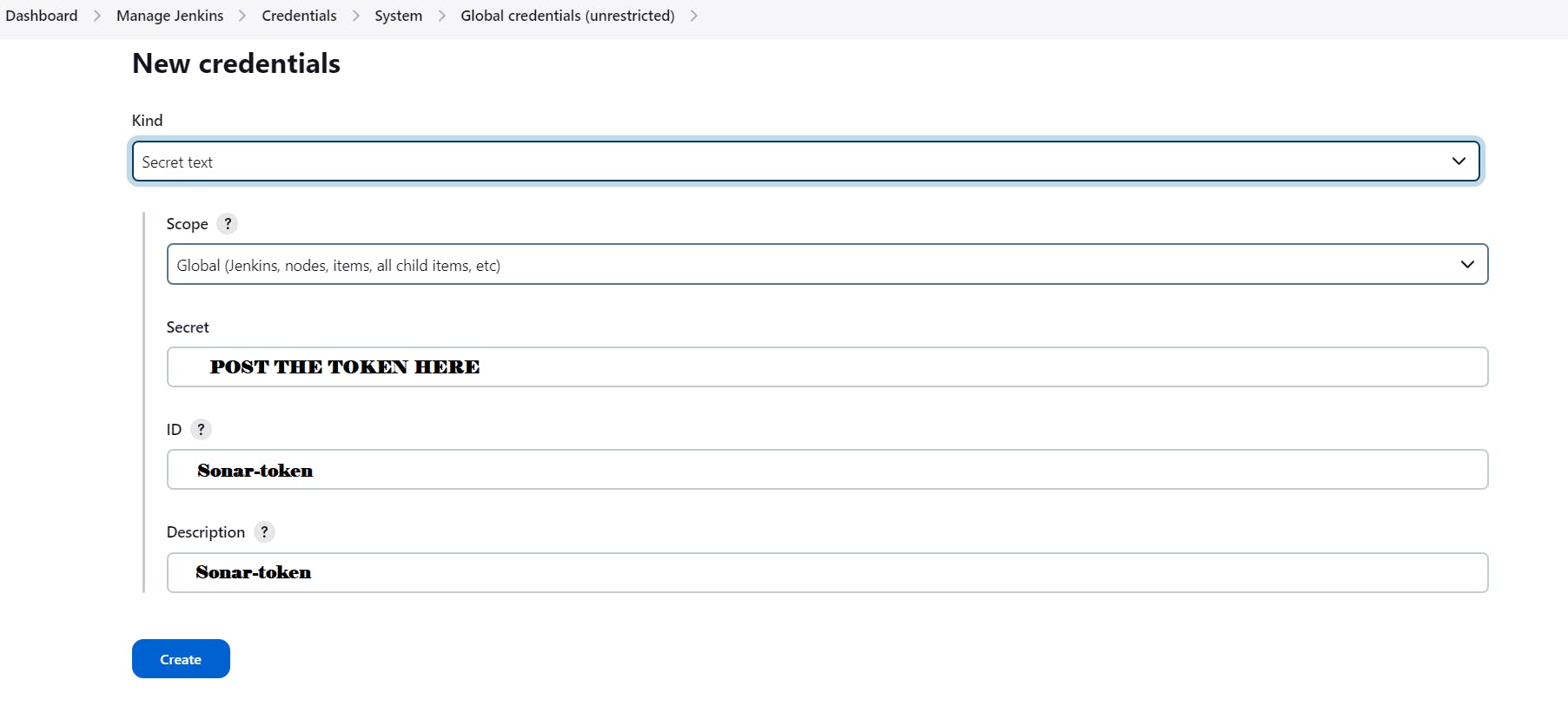
You will this page once you click on create
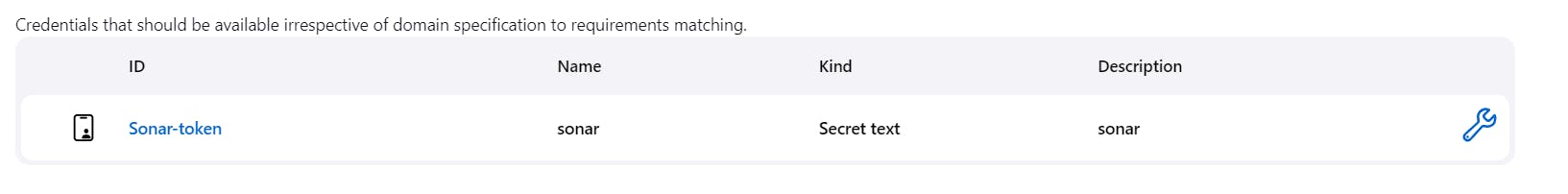
Now, go to Dashboard → Manage Jenkins → System and Add like the below image.

Click on Apply and Save
The Configure System option is used in Jenkins to configure different server
Global Tool Configuration is used to configure different tools that we install using Plugins
We will install a sonar scanner in the tools.
Manage Jenkins –> Tools –> SonarQube Scanner

In the Sonarqube Dashboard add a quality gate also
Administration–> Configuration–>Webhooks

Click on Create
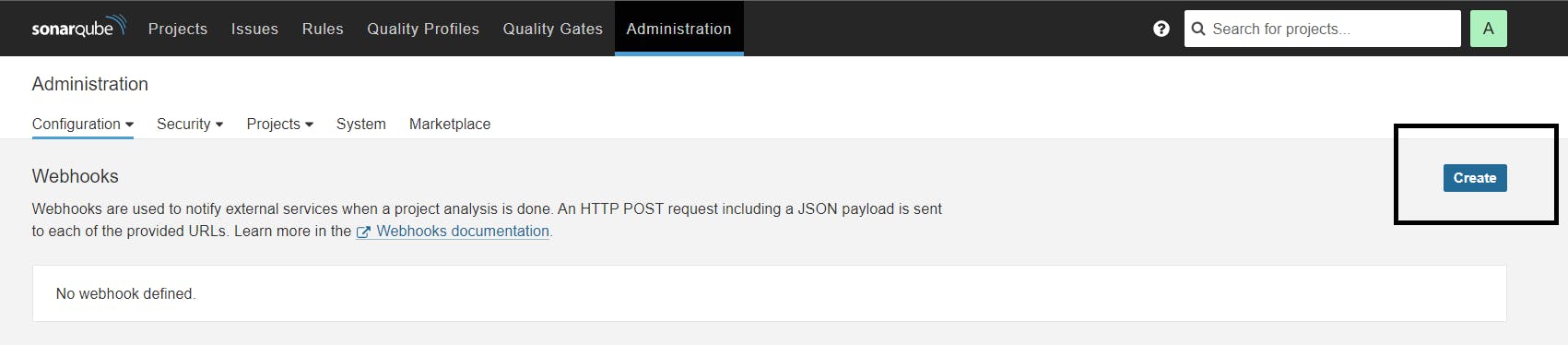
Add details
#in url section of quality gate
http://jenkins-public-ip:8080/sonarqube-webhook/

To see the report, you can go to Sonarqube Server and go to Projects.
Manage Jenkins → Plugins → OWASP Dependency-Check. Click on it and install it without restart.

First, we configured the Plugin and next, we had to configure the Tool
Goto Dashboard → Manage Jenkins → Tools →

Click on Apply and Save here.
Now, goto Dashboard → Manage Jenkins → Tools →

Tools –> Terraform add this
In Jenkins
which terraform

Add DockerHub Username and Password under Global Credentials

Create EKS Cluster from Jenkins
CHANGE YOUR S3 BUCKET NAME IN THE BACKEND.TF
Now create a new job for the Eks provision

I want to do this with build parameters to apply and destroy while building only.
you have to add this inside job like the below image

Let’s add a pipeline
pipeline{
agent any
stages {
stage('Checkout from Git'){
steps{
git branch: 'main', url: 'https://github.com/Aj7Ay/reddit-clone-k8s.git'
}
}
stage('Terraform version'){
steps{
sh 'terraform --version'
}
}
stage('Terraform init'){
steps{
dir('Eks-terraform') {
sh 'terraform init'
}
}
}
stage('Terraform validate'){
steps{
dir('Eks-terraform') {
sh 'terraform validate'
}
}
}
stage('Terraform plan'){
steps{
dir('Eks-terraform') {
sh 'terraform plan'
}
}
}
stage('Terraform apply/destroy'){
steps{
dir('Eks-terraform') {
sh 'terraform ${action} --auto-approve'
}
}
}
}
}
Let’s apply and save and Build with parameters and select action as apply

Stage view it will take max 10mins to provision

Check in Your Aws console whether it created EKS or not.
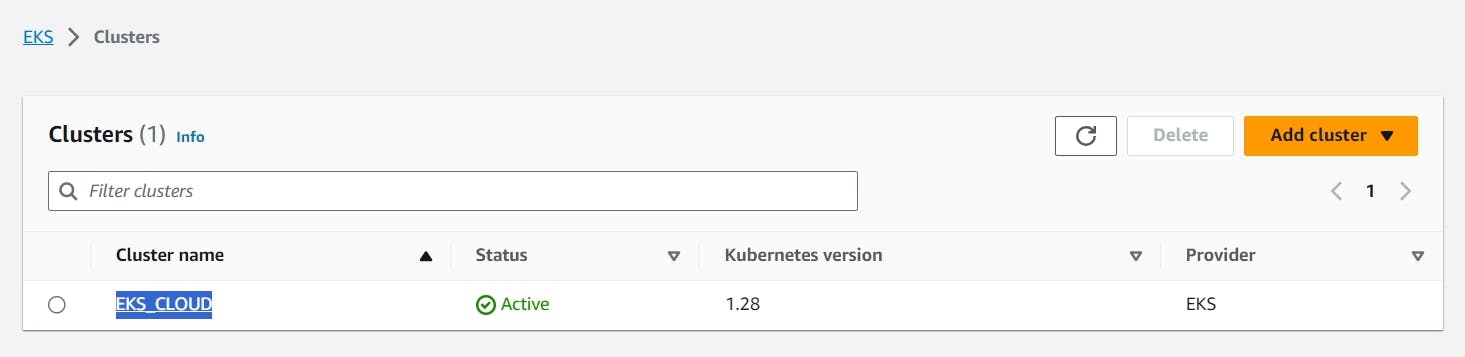
Ec2 instance is created for the Node group

Create Job for Reddit clone
Add this stage to Pipeline Script
pipeline{
agent any
tools{
jdk 'jdk17'
nodejs 'node16'
}
environment {
SCANNER_HOME=tool 'sonar-scanner'
}
stages {
stage('clean workspace'){
steps{
cleanWs()
}
}
stage('Checkout from Git'){
steps{
git branch: 'main', url: 'https://github.com/Aj7Ay/reddit-clone-k8s.git'
}
}
stage('Install Dependencies') {
steps {
sh "npm install"
}
}
stage("Sonarqube Analysis "){
steps{
withSonarQubeEnv('sonar-server') {
sh ''' $SCANNER_HOME/bin/sonar-scanner -Dsonar.projectName=Reddit \
-Dsonar.projectKey=Reddit '''
}
}
}
stage("quality gate"){
steps {
script {
waitForQualityGate abortPipeline: false, credentialsId: 'Sonar-token'
}
}
}
stage('OWASP FS SCAN') {
steps {
dependencyCheck additionalArguments: '--scan ./ --disableYarnAudit --disableNodeAudit', odcInstallation: 'DP-Check'
dependencyCheckPublisher pattern: '**/dependency-check-report.xml'
}
}
stage('TRIVY FS SCAN') {
steps {
sh "trivy fs . > trivyfs.txt"
}
}
stage("Docker Build & Push"){
steps{
script{
withDockerRegistry(credentialsId: 'docker', toolName: 'docker'){
sh "docker build -t reddit ."
sh "docker tag reddit sevenajay/reddit:latest "
sh "docker push sevenajay/reddit:latest "
}
}
}
}
stage("TRIVY"){
steps{
sh "trivy image sevenajay/reddit:latest > trivy.txt"
}
}
stage('Deploy to container'){
steps{
sh 'docker run -d --name reddit -p 3000:3000 sevenajay/reddit:latest'
}
}
}
}
Apply and Save and click on Build
stage view


You can see the report has been generated and the status shows as passed. You can see that there are 6.8k lines it scanned. To see a detailed report, you can go to issues.
You will see that in status, a graph will also be generated and Vulnerabilities.

<Jenkins-public-ip:3000>
You will get this output

Now In the Jenkins Instance
Give this command
aws eks update-kubeconfig --name clustername --region region
It will Generate an Kubernetes configuration file
Here is the path for config file
cd .kube
cat config
copy the file that generates
Save it in your local file explorer, at your desired location with any name as text file.

If you Have any doubts refer the YouTube video
domain.com/test) to access via URL.If not give the command in Jenkins instance you will get output

curl -L domain.com/test

You have successfully Deployed a Reddit Copy on Kubernetes with Ingress Enabled.

Trivy K8s Cluster scan
Give this command in Jenkins instance or If you want to add pipeline upto you
trivy k8s --report summary cluster
You will get output for like below after sometime this will scan cluster and genrates output




TERMINATION
To delete cluster Go to Jenkins dashboard
And select the EKS job and select build with parameters and destroy it Check the Loadbalancers in aws and remove it.
Finally delete Ec2 instance for Jenkins.





Comments (5)
Hey, after deploying a container, I attempt to build the pipeline, and it functions properly. However, when creating a deployment and EKS cluster, I encounter a failure upon attempting to rebuild. The issue arises because the container already exists, and it isn't recreated. Is there a way to implement conditional logic, such as an if-else statement, to address this? For instance, if the container exists and operates successfully, let it remain as is. However, if it doesn't exist, please create it to prevent pipeline failures. This approach would eliminate the need to delete the container every time the pipeline fails.
add new block script after pushing to remove the running container stage('remove container'){ steps{ script{ use docker step here # add with docker regitsry that use for above block sh 'docker stop container name && docker rm container name' } } }
thank you so much sir. i learn so much stuff from your projects.
Hi, Im getting the below error in Kubernetes deployment stage, i have used below code in deployment.yml file apiVersion: apps/v1 kind: Deployment ERROR: mapping values are not allowed here in reader, line 1, column 23: apiVersion: v1clusters: ^ Can you check and help here
<a href="http://warszawa.misiniec.pl/">warszawa.misiniec.pl</a>
Leave a comment