We will learn how to create new EC2 instances using the Ansible playbook and automate using Jenkins Pipeline. in the end, we will play the game of 2048.
Launch an Ubuntu(22.04) T2 medium Instance
Launch an AWS T2 medium Instance. Use the image as Ubuntu. You can create a new key pair or use an existing one. Enable HTTP and HTTPS settings in the Security Group.

Install Jenkins and Trivy
To Install Jenkins
Connect to your console, and enter these commands to Install Jenkins
vi jenkins.sh#!/bin/bash
sudo apt update -y
wget -O - https://packages.adoptium.net/artifactory/api/gpg/key/public | tee /etc/apt/keyrings/adoptium.asc
echo "deb [signed-by=/etc/apt/keyrings/adoptium.asc] https://packages.adoptium.net/artifactory/deb $(awk -F= '/^VERSION_CODENAME/{print$2}' /etc/os-release) main" | tee /etc/apt/sources.list.d/adoptium.list
sudo apt update -y
sudo apt install temurin-17-jdk -y
/usr/bin/java --version
curl -fsSL https://pkg.jenkins.io/debian-stable/jenkins.io-2023.key | sudo tee \
/usr/share/keyrings/jenkins-keyring.asc > /dev/null
echo deb [signed-by=/usr/share/keyrings/jenkins-keyring.asc] \
https://pkg.jenkins.io/debian-stable binary/ | sudo tee \
/etc/apt/sources.list.d/jenkins.list > /dev/null
sudo apt-get update -y
sudo apt-get install jenkins -y
sudo systemctl start jenkins
sudo systemctl status jenkinssudo chmod 777 jenkins.sh
./jenkins.sh # this will installl jenkinsOnce Jenkins is installed, you will need to go to your AWS EC2 Security Group and open Inbound Port 8080, since Jenkins works on Port 8080.
Now, grab your Public IP Address
<EC2 Public IP Address:8080>
sudo cat /var/lib/jenkins/secrets/initialAdminPassword
Unlock Jenkins using an administrative password and install the suggested plugins.
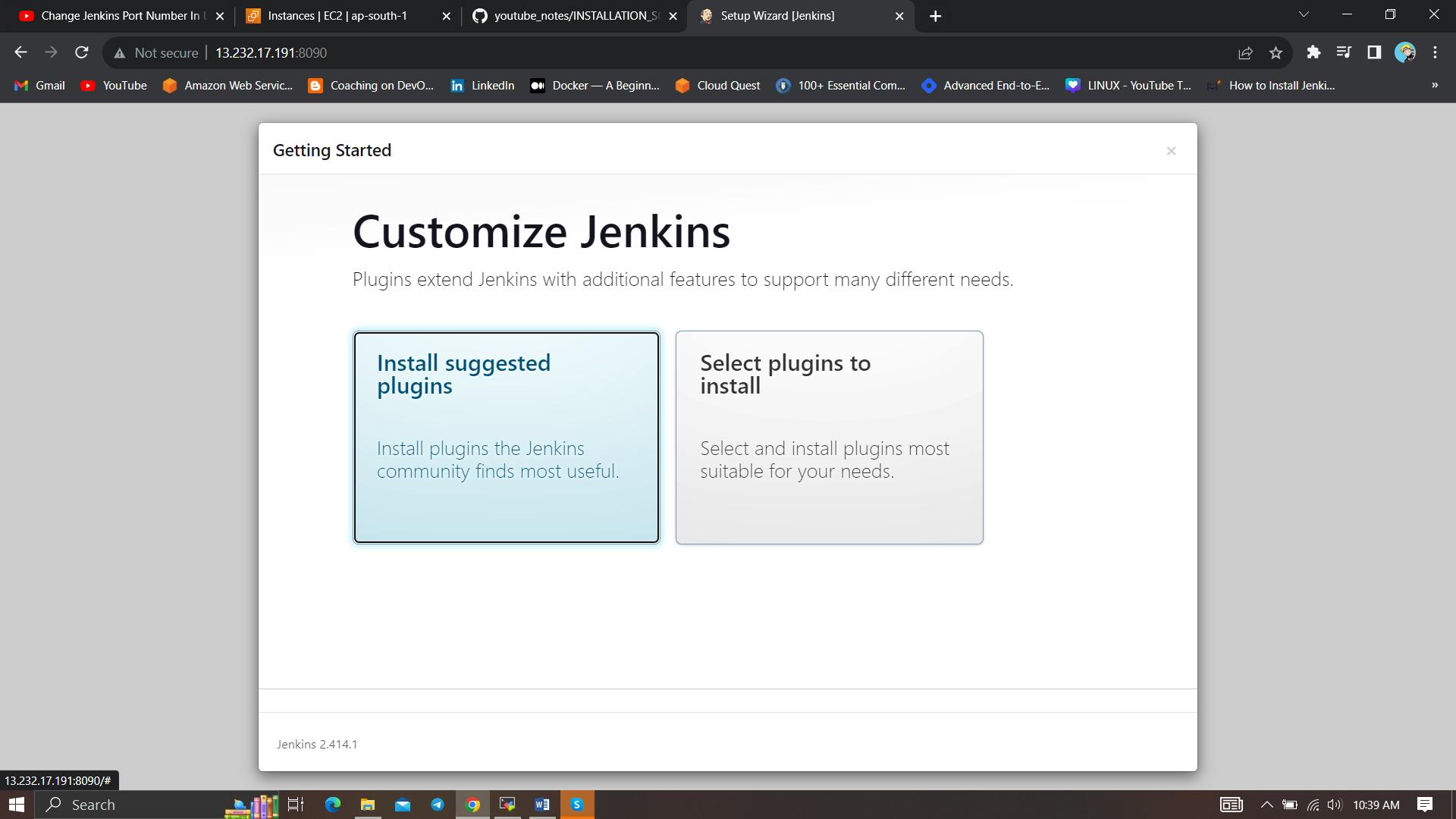
Jenkins will now get installed and install all the libraries.

Create a user click on save and continue.
Jenkins Getting Started Screen.

Install Trivy
vi trivy.shsudo apt-get install wget apt-transport-https gnupg lsb-release -y
wget -qO - https://aquasecurity.github.io/trivy-repo/deb/public.key | gpg --dearmor | sudo tee /usr/share/keyrings/trivy.gpg > /dev/null
echo "deb [signed-by=/usr/share/keyrings/trivy.gpg] https://aquasecurity.github.io/trivy-repo/deb $(lsb_release -sc) main" | sudo tee -a /etc/apt/sources.list.d/trivy.list
sudo apt-get update
sudo apt-get install trivy -yInstall Ansible
connect to your Jenkins machine using Putty or Mobaxtreme
Now we are going to run the below commands on the Jenkins machine
Step1:Update your system packages:
sudo apt-get updateStep 2: First Install Required packages to install Ansible.
sudo apt install software-properties-common
Step3: Add the ansible repository via PPA
sudo add-apt-repository --yes --update ppa:ansible/ansible
Install Python3 on Jenkins for Ansible
sudo apt install python3
Install Ansible on Ubuntu 22.04 LTS
sudo apt install ansible -y
sudo apt install ansible-core
Step2: To check version :
ansible --versionInstall Python-pip3:
sudo apt install python3-pip -y
( this is just comment - Package manager for python)Install Boto Framework - AWS SDKsudo pip3 install boto boto3Install Boto Framework – AWS SDK
sudo pip3 install boto boto3Ansible will access AWS resources using Boto SDK.
sudo apt-get install python3-boto -y
pip list boto | grep boto(the above command should display the below output)

let’s create and attach an IAM role to Jenkins machines for the provision of a new ec2 instance
Navigate to AWS CONSOLE
Click the “Search” field.

Type “IAM enter“
Click “Roles”
Click “Create role”
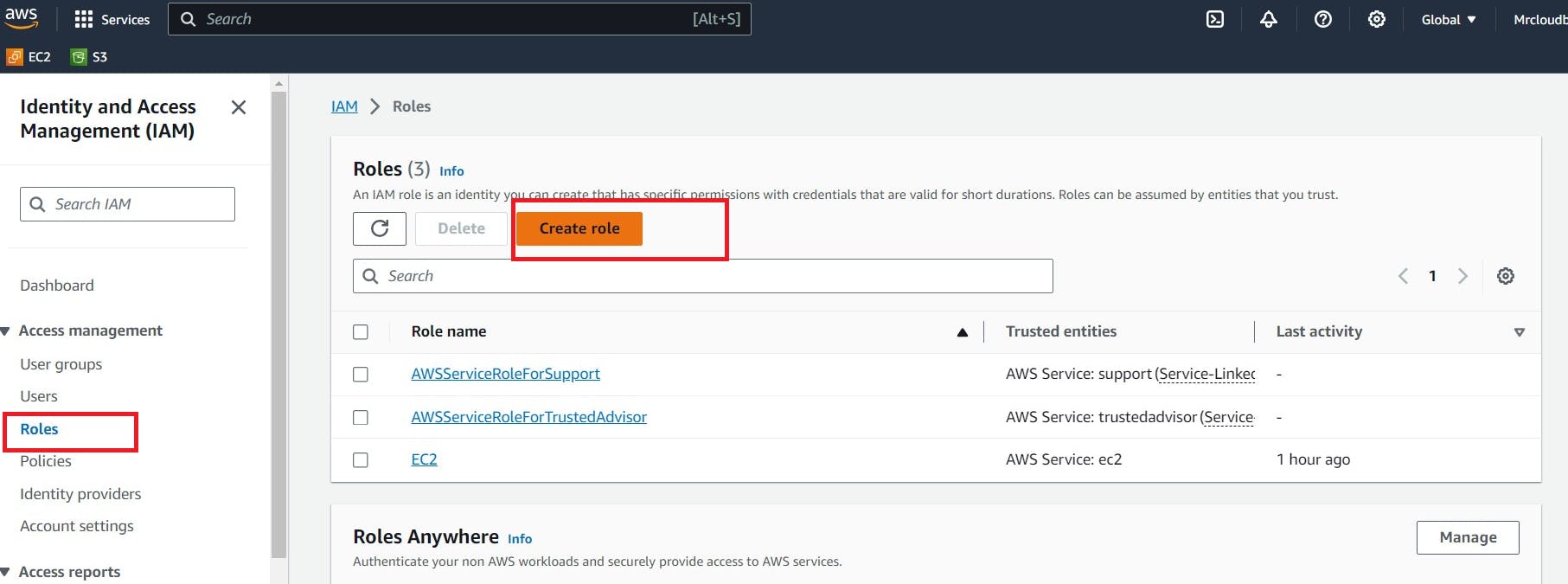
Click “AWS service”
Click “Choose a service or use case”
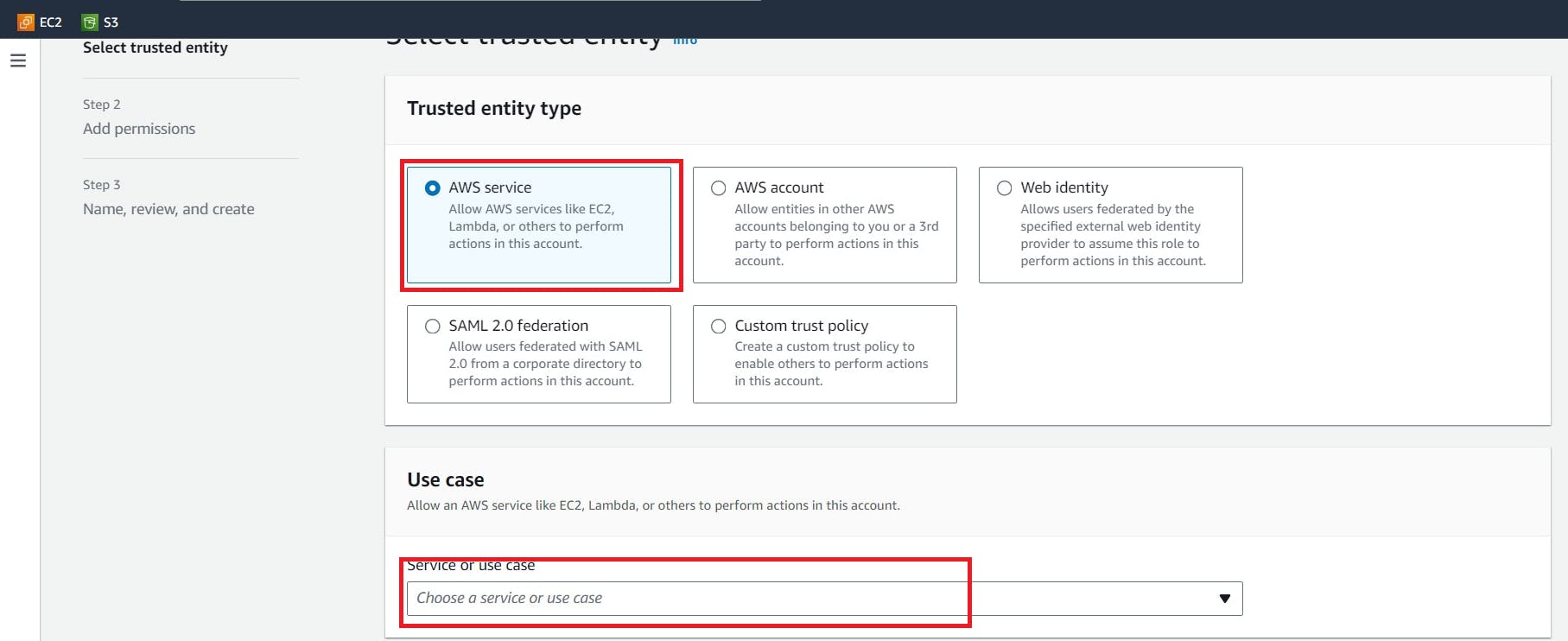
Click “EC2”
Click “Next”
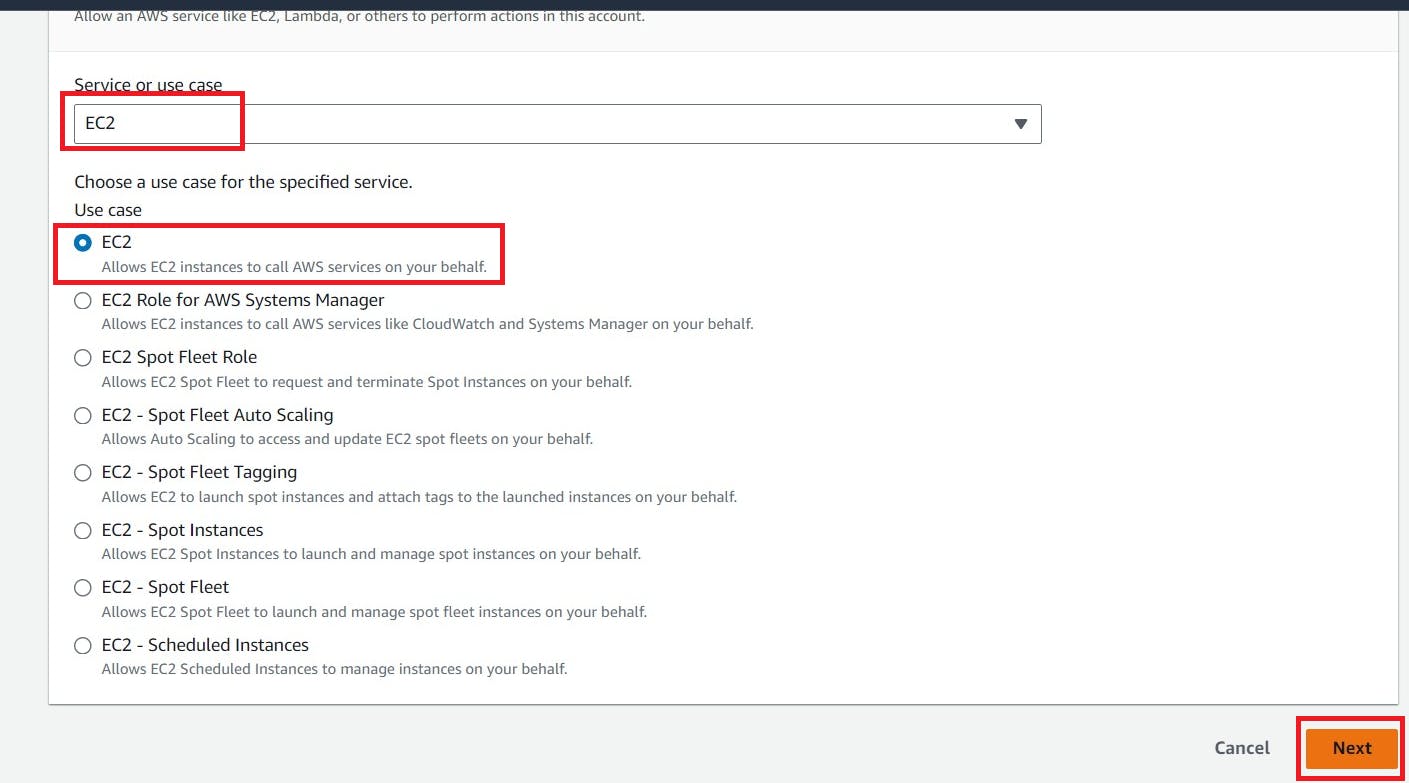
Click the “Search” field.
Add permissions policies
AmazonEC2FullAccess

click Next
Click the “Role name” field.
Type “Jenkins-cicd”
Click “Create role”
Click “EC2”
go to the Jenkins instance and add this role to the Ec2 instance.
select Jenkins instance –> Actions –> Security –> Modify IAM role
Add a newly created Role and click on Update IAM role.

Let’s go to the Jenkins machine and add the Ansible Plugin
Manage Jenkins –> Plugins –> Available Plugins
search for Ansible and install

Give this command in your Jenkins machine to find the path of your ansible which is used in the tool section of Jenkins.
which ansible
Copy that path and add it to the tools section of Jenkins at ansible installations.

Ansible Playbook
---
- name: Provisioning a new EC2 instance and security group
hosts: localhost
connection: local
gather_facts: False
tags: provisioning
pre_tasks:
- name: Gather facts
setup:
- name: Print python version
debug:
msg: "Using Python {{ ansible_python_version }}"
- name: Install dependencies
shell: "/usr/bin/python3.10 -m pip install {{ item }}"
loop:
- boto3
- botocore
vars:
ansible_python_interpreter: /usr/bin/python3.10
keypair: Mumbai
instance_type: t2.micro
image_id: ami-0f5ee92e2d63afc18
wait: yes
group: webserver
count: 1
region: ap-south-1
security_group: ec2-security-group
tag_name:
Name: Aj-ec2
tasks:
- name: Create a security group
amazon.aws.ec2_group:
name: "{{ security_group }}"
description: Security Group for webserver Servers
region: "{{ region }}"
rules:
- proto: tcp
from_port: 22
to_port: 22
cidr_ip: 0.0.0.0/0
- proto: tcp
from_port: 8080
to_port: 8080
cidr_ip: 0.0.0.0/0
- proto: tcp
from_port: 3000
to_port: 3000
cidr_ip: 0.0.0.0/0
- proto: tcp
from_port: 80
to_port: 80
cidr_ip: 0.0.0.0/0
- proto: tcp
from_port: 443
to_port: 443
cidr_ip: 0.0.0.0/0
rules_egress:
- proto: all
cidr_ip: 0.0.0.0/0
register: basic_firewall
- name: Launch the new EC2 Instance
amazon.aws.ec2_instance:
security_group: "{{ security_group }}"
instance_type: "{{ instance_type }}"
image_id: "{{ image_id }}"
wait: "{{ wait }}"
region: "{{ region }}"
key_name: "{{ keypair }}"
count: "{{ count }}"
tags: "{{ tag_name }}"
user_data: |
#!/bin/bash
sudo apt update -y
sudo apt install docker.io -y
sudo systemctl start docker
sudo systemctl enable docker
sudo docker run -d --name 2048 -p 3000:3000 sevenajay/2048:latest
register: ec2Write a sample pipeline for Provision
pipeline {
agent any
tools{
ansible 'ansible'
}
stages {
stage('cleanws') {
steps {
cleanWs()
}
}
stage('checkout'){
steps{
git branch: 'main', url: 'https://github.com/Aj7Ay/ANSIBLE.git'
}
}
stage('TRIVY FS SCAN') {
steps {
sh "trivy fs . > trivyfs.txt"
}
}
stage('ansible provision') {
steps {
// To suppress warnings when you execute the playbook
sh "pip install --upgrade requests==2.20.1"
ansiblePlaybook playbook: 'ec2.yaml'
}
}
}
}stage view

Provision Ec2-instance

copy the Public IP of the provisioned instance
<public-ip:3000>Play Game 2048

Delete the instances.
Continuous improvement is not just about doing the same thing better. It’s about reimagining what’s possible and striving for excellence in every line of code, every pipeline, and every deployment. In the world of Jenkins and Ansible, automation is the key to unlocking innovation. So, keep coding, keep automating, and keep pushing the boundaries of what’s achievable. Your journey has just begun.
Thanks for Reading my Blog.
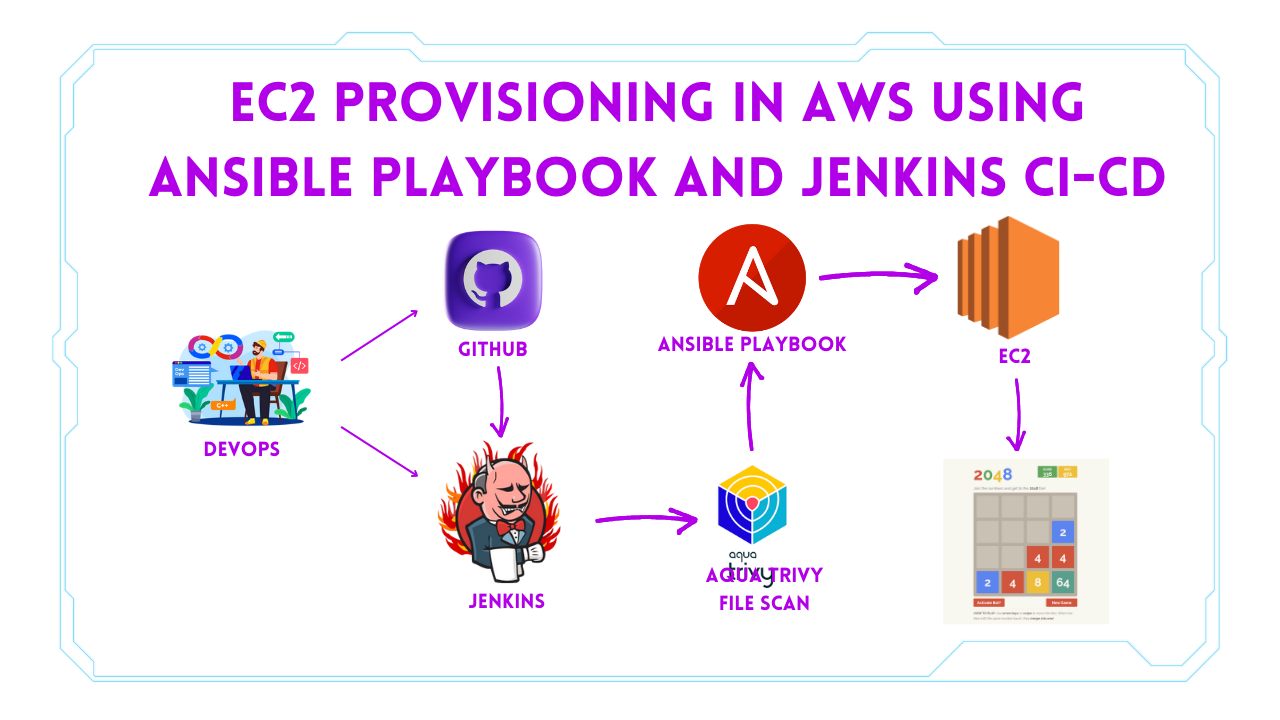
Leave a Reply