The Kubernetes API Server: The Gateway to Your Cluster
Imagine a bustling airport’s air traffic control tower – a central hub that orchestrates countless moving parts, ensures safety, and maintains order in what could otherwise be chaos. In the world of Kubernetes, the API server plays a remarkably similar role. It stands as the grand central station where all communications flow, decisions are made, and the cluster’s heartbeat is monitored.
At first glance, Kubernetes might seem like a black box of container orchestration magic. However, at its core lies this elegant piece of engineering – the API server – that turns the complex dance of containers, pods, and services into a well-choreographed performance. Whether you’re a developer pushing a new application deployment, an operator checking cluster health, or an automated controller reconciling state, every interaction flows through this crucial gateway.
In this deep dive, we’ll pull back the curtain on the Kubernetes API server, exploring not just its role as a communication hub, but understanding how it enforces security policies, validates requests, and maintains the source of truth for your entire cluster. From authentication and authorization to etcd interaction and webhook integrations, we’ll unravel the sophisticated architecture that makes modern cloud-native applications possible.
Join me on this journey into the heart of Kubernetes as we explore the component that makes the entire orchestra play in harmony.
Key Functions of the Kubernetes API Server
- Gateway to the Cluster:
- Acts as the entry point for all REST commands used to control the cluster.
- Processes API requests for data about the state of resources in the cluster.
- Authentication and Authorization:
- Validates and configures data for API objects such as pods, services, and replication controllers.
- Implements authentication plugins to verify the identity of users or services.
- Enforces authorization policies to ensure users have appropriate permissions.
- Data Storage:
- The only component that interacts directly with the etcd data store.
- Reads from and writes to etcd to maintain the cluster’s state.
- API Version Management:
- Supports multiple API versions to facilitate the evolution of the Kubernetes API.
- Handles API deprecation and migration processes.
- RESTFUL API Exposure:
- Exposes Kubernetes functionality through a RESTFUL API interface.
- Allows for easy integration with various tools and clients.
Workflow Example
- User runs:
kubectl create deployment nginx-deploy --image=nginx - Kubectl sends a REST API request to the API server.
- API server authenticates and authorizes the request.
- API server creates a Deployment object and stores it in etcd.
- API server notifies the controller manager about the new Deployment.
- Controller manager creates a ReplicaSet for the Deployment.
- Scheduler assigns the pod to a node.
- API server informs the chosen node’s kubelet.
- Kubelet instructs the container runtime (e.g., Docker) to pull and run the nginx image.
- API server updates the cluster state in etcd.
Real-time Example: Monitoring Pod Creation
Let’s walk through a real-time example of creating a pod and observing the API server’s role:
- Open two terminal windows.
In the first terminal, run:
kubectl get events --watchIn the second terminal, create a new pod:
kubectl run nginx-pod --image=nginxObserve the events in the first terminal. You’ll see something like:
| LAST SEEN | TYPE | REASON | OBJECT | MESSAGE |
| 0s | Normal | Scheduled | pod/nginx-pod | Successfully assigned default/nginx-pod to node-1 |
| 0s | Normal | Pulling | pod/nginx-pod | Pulling image “nginx” |
| 2s | Normal | Pulled | pod/nginx-pod | Successfully pulled image “nginx” |
| 3s | Normal | Created | pod/nginx-pod | Created container nginx |
| 4s | Normal | Started | pod/nginx-pod | Created container nginx |
These events show the API server coordinating with other components to create and run the pod.
What is an API?
API stands for Application Programming Interface. It’s a set of protocols, routines, and tools for building software applications. APIs specify how software components should interact, making it easier for developers to integrate new applications with existing systems.
Key Aspects of APIs:
- Abstraction: APIs abstract complex underlying processes, providing simpler interfaces for developers.
- Standardization: They offer a standardized way for applications to communicate, regardless of their internal architecture.
- Efficiency: APIs allow different software systems to interact without needing to share all of their code.
- Security: They can include authentication and authorization mechanisms to control access to resources.
- Scalability: Well-designed APIs can handle growth in usage and functionality without major rewrites.
Types of APIs:
- REST (Representational State Transfer):
- Uses HTTP methods (GET, POST, PUT, DELETE) to manipulate resources.
- Stateless and can handle multiple types of calls.
- SOAP (Simple Object Access Protocol):
- Uses XML for message format and relies on HTTP or SMTP for message transmission.
- GraphQL:
- Allows clients to request exactly the data they need, nothing more, nothing less.
- WebSocket:
- Provides full-duplex communication channels over a single TCP connection.
API in the Context of Kubernetes:
The Kubernetes API server exposes a RESTful API, allowing users and system components to:
- Create, update, delete, and retrieve the state of objects (e.g., pods, services, deployments).
- Watch for changes to objects.
- Interact with the cluster programmatically.
This API-centric design enables Kubernetes to be highly extensible and integrable with various tools and platforms, contributing significantly to its widespread adoption and rich ecosystem.
Real-time API Scenarios and Examples
Let’s explore some common real-world scenarios where APIs play a crucial role:
- Weather Application
Scenario: A mobile app that displays weather information.
Example API Call:
GET https://api.weatherservice.com/v1/current?location=New York&units=metricResponse
{
"location": "New York",
"temperature": 22.5,
"humidity": 65,
"wind_speed": 10.2,
"condition": "Partly Cloudy"
}In this scenario, the weather app makes an API call to a weather service. The API abstracts the complex processes of gathering and processing weather data, providing a simple interface for the app to retrieve current weather conditions.
- E-commerce Platform
Scenario: An online store integrating a payment gateway.
Example API Call:
POST https://api.paymentgateway.com/v2/transactions
Content-Type: application/json{
"amount": 99.99,
"currency": "USD",
"payment_method_nonce": "abc123xyz",
"customer_id": "cust_12345"
}Response
{
"transaction_id": "txn_987654321",
"status": "success",
"amount": 99.99,
"currency": "USD"
}Here, the e-commerce platform uses an API to securely process payments without having to handle sensitive credit card information directly.
- Social Media Integration
Scenario: A news website allowing users to share articles on social media.
Example API Call:
POST https://api.twitter.com/2/tweets
Authorization: Bearer YOUR_ACCESS_TOKEN
Content-Type: application/json{
"text": "Check out this interesting article: https://news.example.com/article/12345"
}Response
{
"data": {
"id": "1234567890",
"text": "Check out this interesting article: https://news.example.com/article/12345"
}
}This example shows how a website can use a social media API to allow users to share content directly from their platform.
- Kubernetes API Example
Scenario: Creating a new deployment in Kubernetes using the API directly.
Example API Call:
POST https://your-kubernetes-api-server/apis/apps/v1/namespaces/default/deployments
Content-Type: application/json
Authorization: Bearer YOUR_ACCESS_TOKEN{
"apiVersion": "apps/v1",
"kind": "Deployment",
"metadata": {
"name": "nginx-deployment"
},
"spec": {
"replicas": 3,
"selector": {
"matchLabels": {
"app": "nginx"
}
},
"template": {
"metadata": {
"labels": {
"app": "nginx"
}
},
"spec": {
"containers": [
{
"name": "nginx",
"image": "nginx:1.14.2",
"ports": [
{
"containerPort": 80
}
]
}
]
}
}
}
}Response
{
"kind": "Deployment",
"apiVersion": "apps/v1",
"metadata": {
"name": "nginx-deployment",
"namespace": "default",
"uid": "1a2b3c4d-5e6f-7g8h-9i0j-1k2l3m4n5o6p",
...
},
"spec": {
...
},
"status": {
...
}
}This example demonstrates how you can interact directly with the Kubernetes API to create resources, in this case, a deployment running Nginx.
Key Takeaways from These Examples:
- Standardized Communication: Each API has a specific format for requests and responses, usually in JSON, making it easy for different systems to communicate.
- Authentication: Many APIs require authentication (like the Authorization header in the Twitter and Kubernetes examples) to ensure secure access.
- CRUD Operations: APIs often support Create, Read, Update, and Delete operations on resources, as seen in the Kubernetes deployment creation example.
- Abstraction of Complexity: APIs hide the underlying complexity of systems. For instance, the weather API abstracts away the complexities of weather data collection and processing.
- Integration: APIs allow for seamless integration between different services and platforms, as seen in the social media sharing example.
These real-world scenarios illustrate how APIs serve as the backbone of modern software integration, allowing different systems and services to communicate and work together effectively.
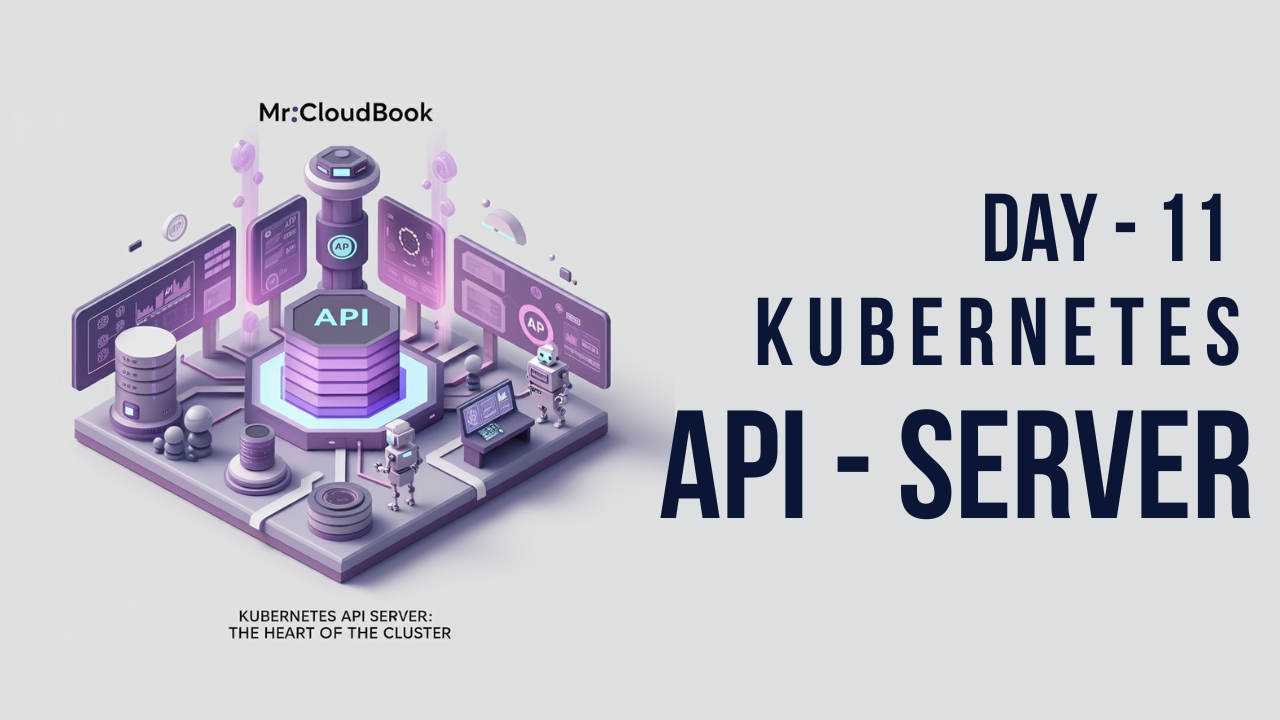
Leave a Reply