-
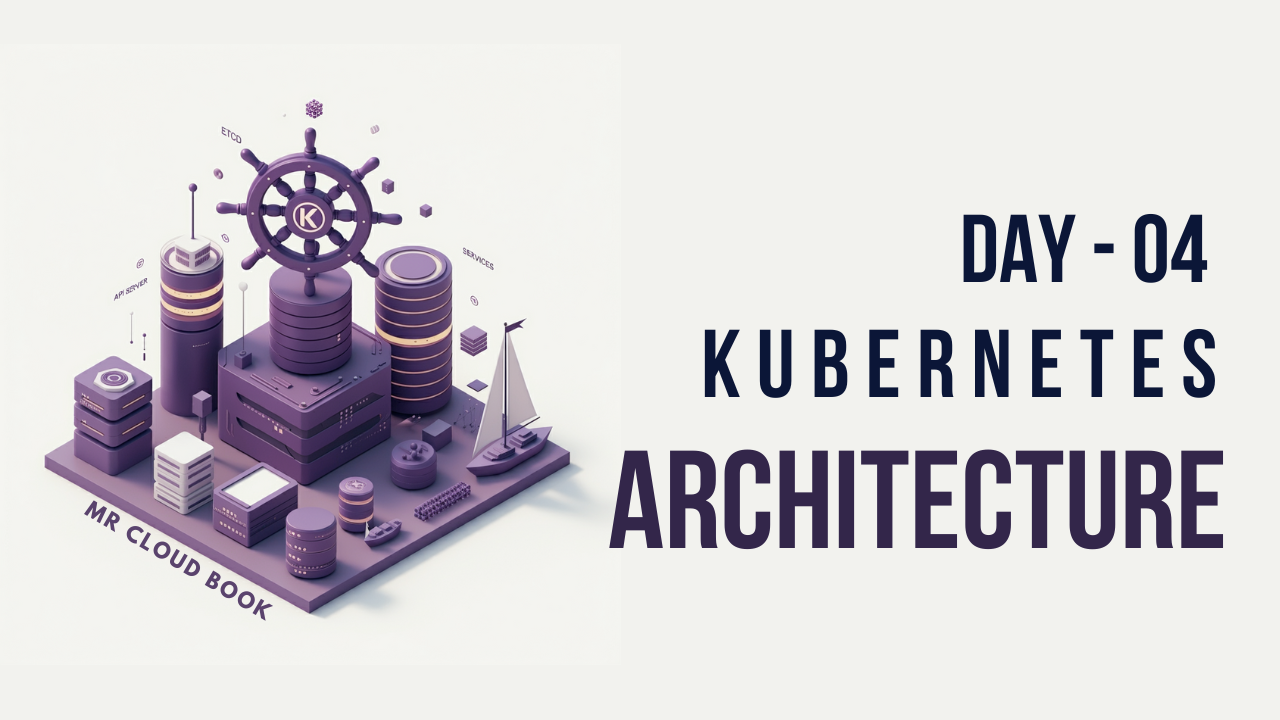
Kubernetes cluster architecture: Day-04
Introduction In the ever-evolving landscape of cloud-native technologies, Kubernetes has emerged as the de facto standard for container orchestration. Like a well-orchestrated symphony of shipping containers navigating vast oceans, Kubernetes manages and coordinates containerized applications with remarkable precision and efficiency. The Core Components: A Deep Dive 1. Kubernetes Master (Control Plane) At the heart of every Kubernetes cluster lies the master node, often called the control plane.…
-

Kubernetes Advancement with Naruto verse: Day-03
Introduction In the world of container orchestration, Kubernetes stands as the undisputed Hokage of cloud-native technologies. Let’s explore how the ninja world of Naruto perfectly parallels the evolution and concepts of Kubernetes. The Pre-Kubernetes Era: The Ninja War Before Kubernetes (K8s), managing containers was like the chaotic ninja war era – uncoordinated, complex, and challenging to maintain. Developers struggled with: In the…
-
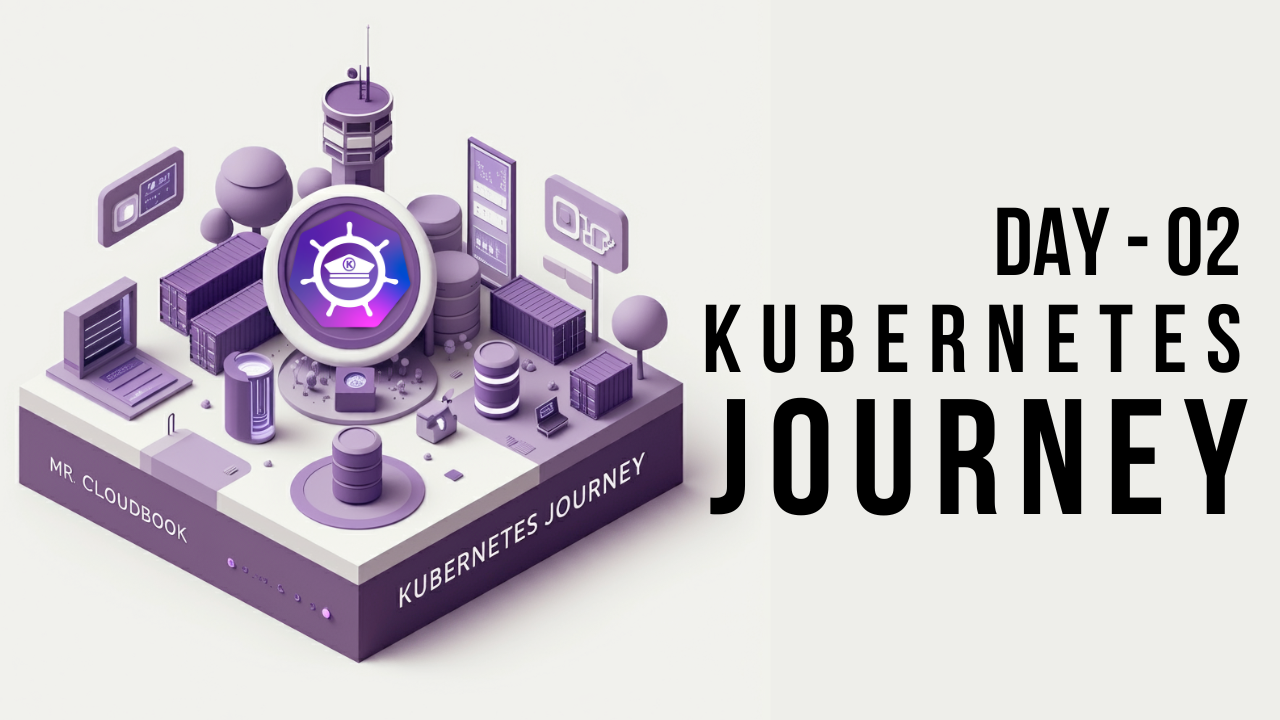
Kubernetes Learning Journey: Day-02
Introduction to Kubernetes Kubernetes, often referred to as K8s, is a powerful open-source platform that has become the cornerstone of modern cloud computing. It automates the deployment, scaling, and management of containerized applications, allowing businesses to focus on innovation rather than infrastructure. Originally developed by Google, Kubernetes is now maintained by the Cloud Native Computing…
-

Kubernetes Day-01 | CKA 2025
Certified Kubernetes Administrator Course: A Comprehensive Guide Introduction to Kubernetes What is Kubernetes? Kubernetes, often abbreviated as K8s, is a powerful open-source platform designed to automate the deployment, scaling, and operation of application containers. It was originally developed by Google and is now maintained by the Cloud Native Computing Foundation (CNCF). Kubernetes has become the…
-

DevOps Workflow with Docmost: The Ultimate Open-Source Wiki
Open-source collaborative wiki and documentation software Create, collaborate, and share knowledge seamlessly with Docmost.Ideal for managing your wiki, knowledge-base, documentation and a lot more. Docmost is an open-source collaborative wiki and documentation software. It is an open-source alternative to Confluence and Notion. Features Prerequisites: Now, let’s get started and dig deeper into each of these…
-

Secure AWS EKS with SSL and Monitor Using InfluxDB in DevSecOps Project
In today’s rapidly evolving technological landscape, deploying and managing complex applications efficiently and securely is paramount. This comprehensive guide explores the deployment of a two-tier Flask application with MySQL, orchestrated through Jenkins CI/CD pipelines, and hosted on Amazon Elastic Kubernetes Service (EKS). Moreover, it delves into monitoring this infrastructure using Prometheus and Grafana, alongside data…
-

DevOps Hands-on : Postgresql backup using Ansible Playbook to S3 bucket
Step 1 — Installing Ansible To begin using Ansible as a means of managing your server infrastructure, you need to install the Ansible software on the machine that will serve as the Ansible control node. From your control node, run the following command to include the official project’s PPA (personal package archive) in your system’s…
-
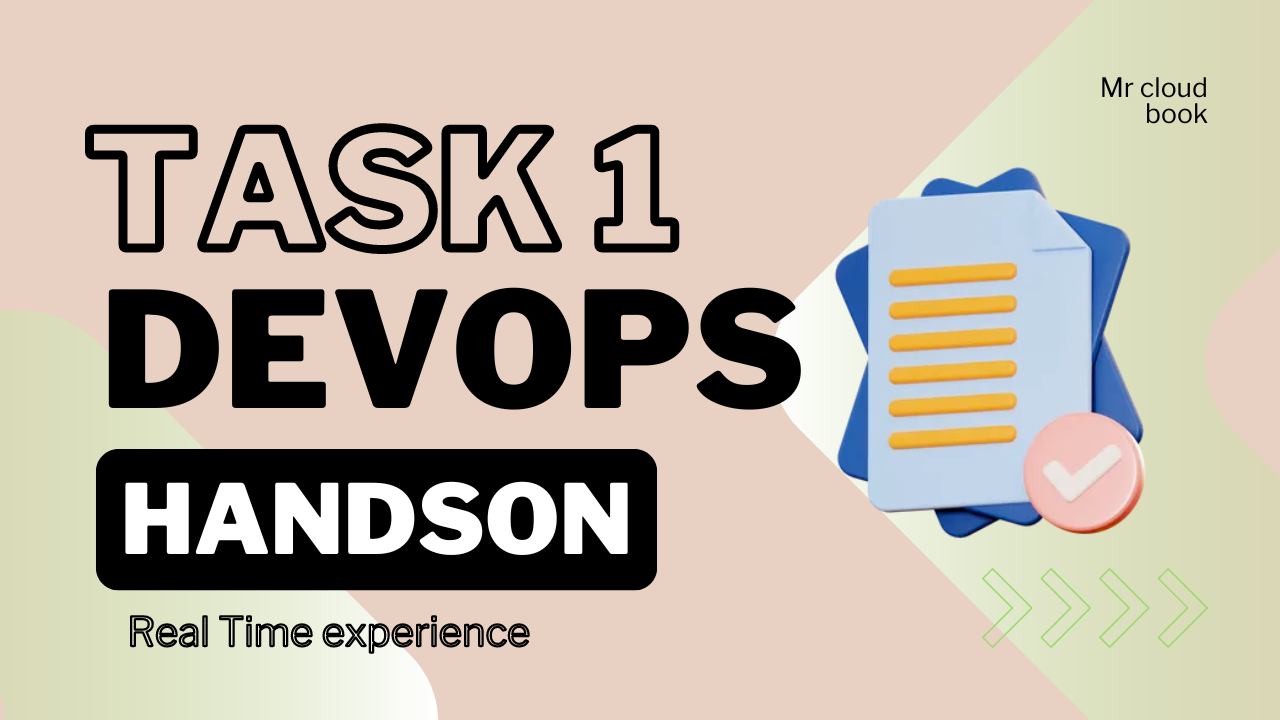
DevOps Hands-On: Bash Script for PostgreSQL Backup & Restore | Task 1
Task – 1 Create a bash script to restore and backup a database Do the following tasks: Requirements 1. Explore about PostgreSQL command basic 2. Learning bash script 3. You can create dummy database for testing or get it somewhere else Scripts: 1. Backup a database (any) on PostgreSQL to S3 2. Restore a database…
-
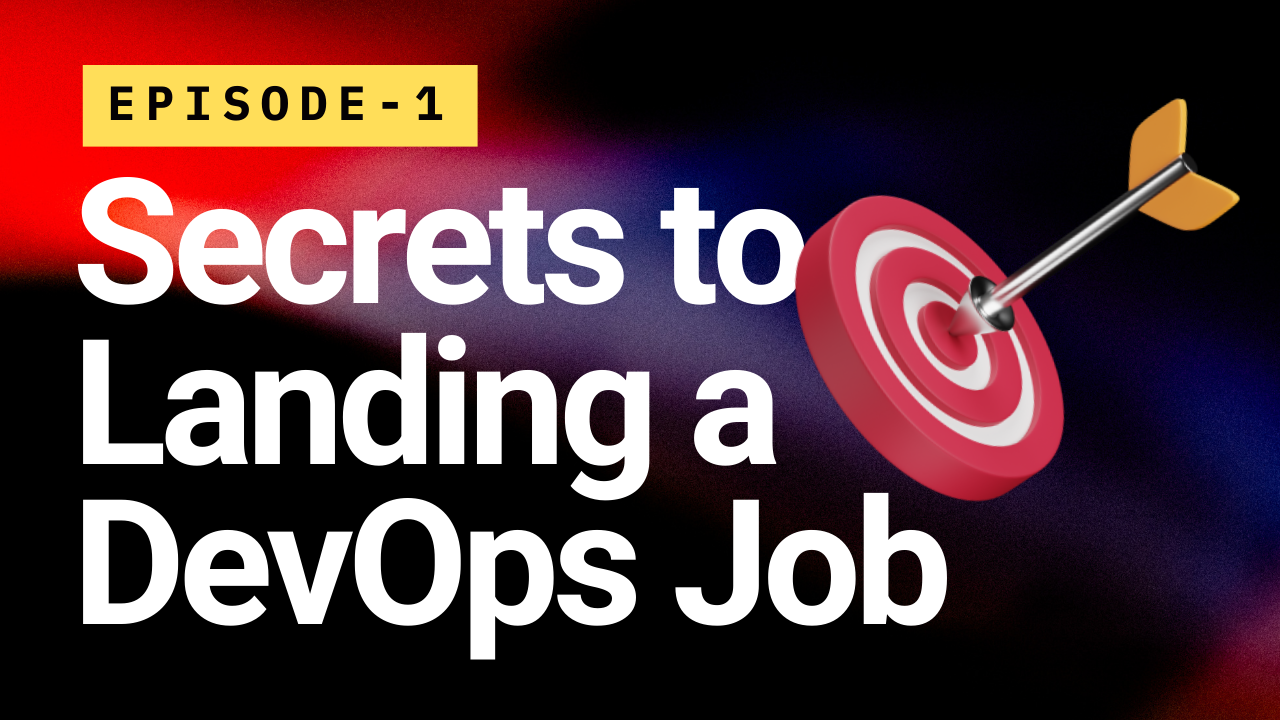
Secrets to Landing a DevOps job | Episode 1
Why You’re Not Getting Hired and How to Change That Hello everyone! My name is Ajay Kumar Yegireddi. Today, I want to talk about a topic that many of you might be facing: the struggle to land a job. I want to share my experiences and insights to help both experienced professionals and newcomers in…
-
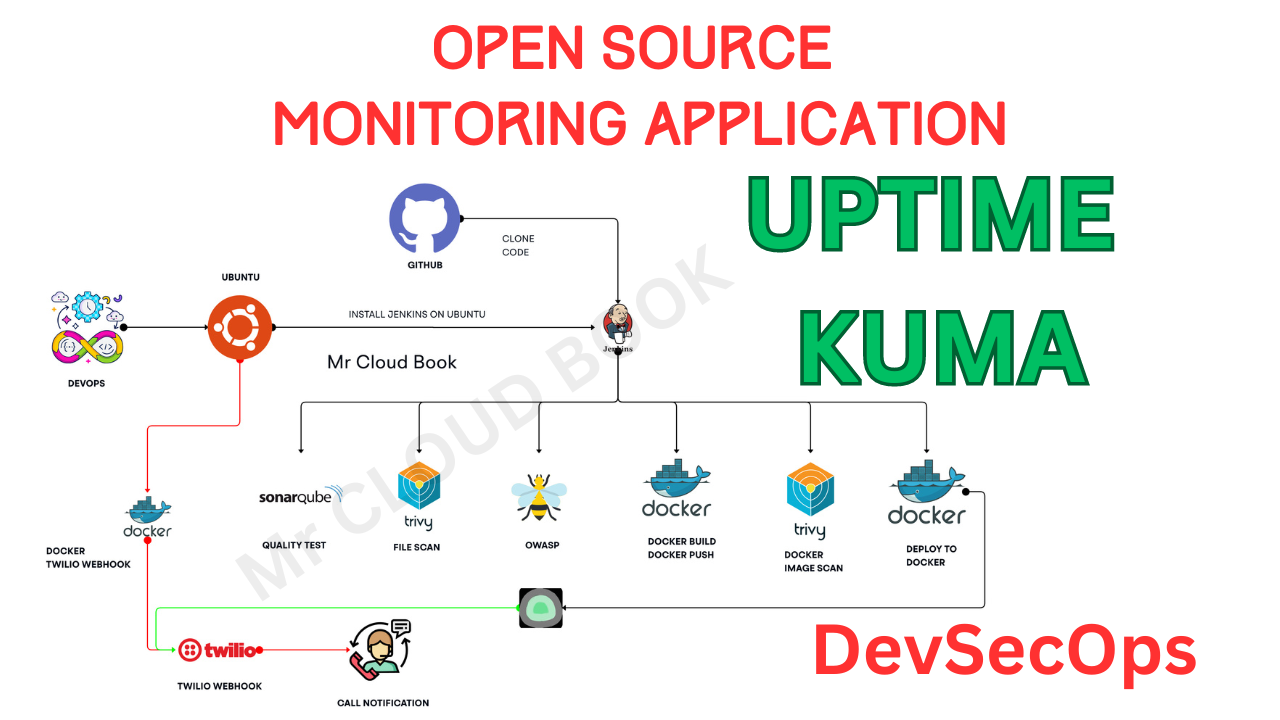
CI/CD Pipeline for Uptime-Kuma | Get Real-Time Call Alerts for Server Downtime | Open Source Monitoring
Uptime-Kuma is an open-source self-hosted monitoring tool that provides a sleek interface to track the uptime of websites, services, and APIs. When integrated into a CI/CD pipeline for a blog, it helps ensure continuous availability and performance monitoring. Here’s a detailed explanation of how Uptime-Kuma can be utilized effectively in this context: What is Uptime-Kuma?…