-

·
How to Deploy website on AWS Amplify
Prerequisites 📋 Before starting, make sure you have: Step 1: Understanding Git and GitHub in a Fun Way! 🎮 What is Git? Think of it as a Time Machine for Your Code! ⏰ Imagine you’re writing a story, and every time you make a change, you take a snapshot with your phone. Git is like…
-
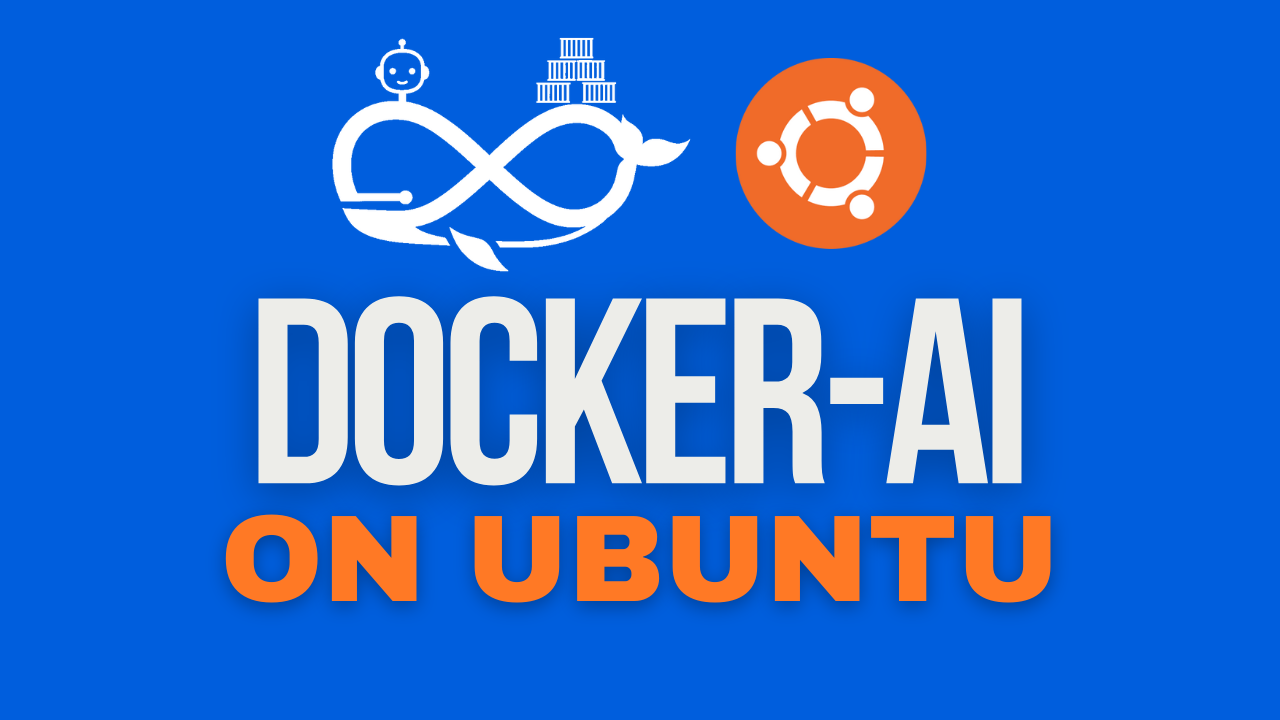
·
How to Install docker-ai on Ubuntu 24.04
Supercharge Your Docker Workflow with docker-ai: An Interactive Command Companion Tired of forgetting the exact syntax for a docker command? Wish you had a patient tutor to teach you Docker concepts offline? Meet docker-ai, a smart, interactive command-line tool designed to be your personal Docker assistant.docker-ai is a versatile shell that comes in two powerful modes: This guide will walk…
-

·
How to Self-Host a Private AI Chat That’s Faster Than ChatGPT
Self-Host Open-WebUI with Groq, Docker, and HTTPS on Ubuntu 24.04 This guide will walk you through setting up your own instance of Open-WebUI, a user-friendly web interface for LLMs. We will use the fast Groq API as the AI backend and secure the connection with HTTPS using a custom domain. Prerequisites Before you begin, you…
-
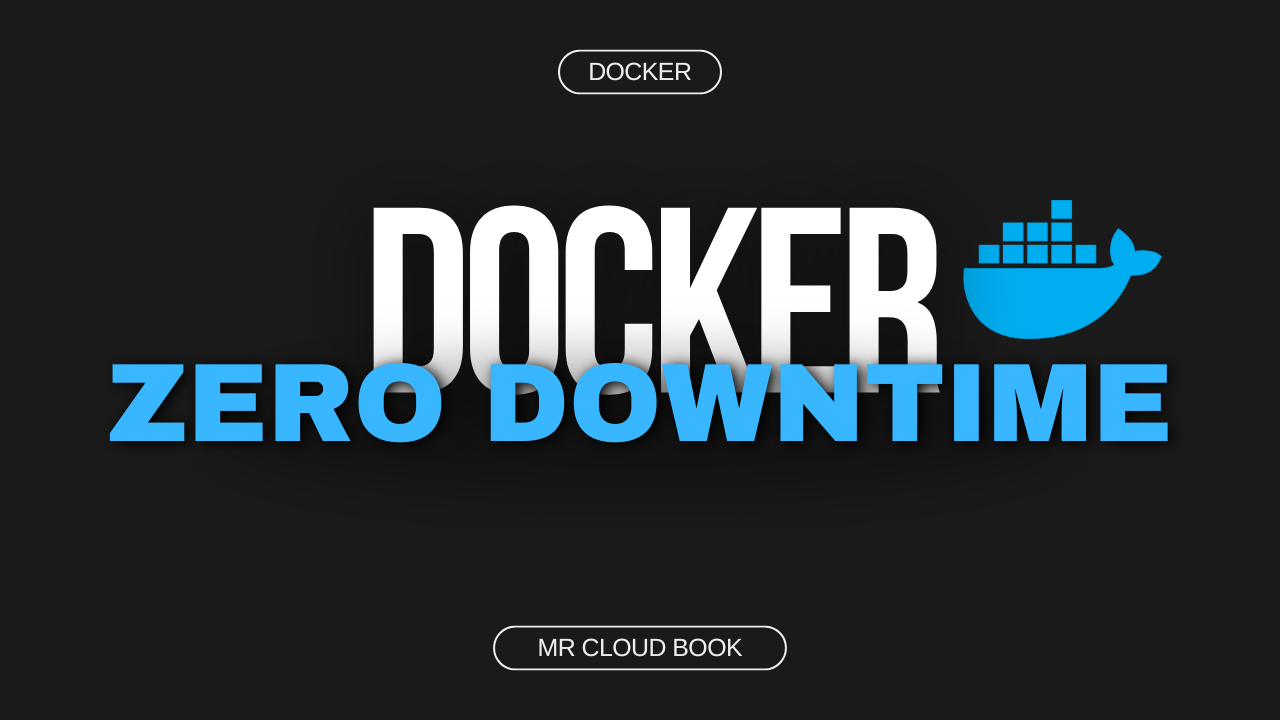
·
How to Achieve Zero-Downtime in Docker
Mastering Seamless Updates: Why Zero-Downtime Docker Compose Deployments with docker-rollout Are a Must-Know In the world of application deployment, nothing disrupts user experience quite like downtime. Imagine your website or service going offline, even for a brief moment, every time you push an update. For many developers and system administrators running applications with Docker Compose,…
-

·
How to Install and Configure GitLab on Ubuntu 24.04 LTS
Your Own GitLab Server: A Beginner-Friendly Guide to Installing on Ubuntu 24.04 So, you’re looking to take control of your code repositories and development workflow? GitLab is a fantastic open-source platform that lets you do just that! Think of it as your personal hub for hosting Git projects, tracking issues, and collaborating with your team,…
-

·
How to install Ollama on Ubuntu 24.04 | Docker compose
Have you ever wanted your own AI assistant that you control completely? One that lives on your own server, accessible from anywhere in the world through your own domain name? After experimenting with various setups, I’ve created a reliable configuration that I’m excited to share with you today. In this guide, I’ll walk you through…
-

·
DevOps Workflow with Docmost: The Ultimate Open-Source Wiki
Open-source collaborative wiki and documentation software Create, collaborate, and share knowledge seamlessly with Docmost.Ideal for managing your wiki, knowledge-base, documentation and a lot more. Docmost is an open-source collaborative wiki and documentation software. It is an open-source alternative to Confluence and Notion. Features Prerequisites: Now, let’s get started and dig deeper into each of these…
-

·
Secure AWS EKS with SSL and Monitor Using InfluxDB in DevSecOps Project
In today’s rapidly evolving technological landscape, deploying and managing complex applications efficiently and securely is paramount. This comprehensive guide explores the deployment of a two-tier Flask application with MySQL, orchestrated through Jenkins CI/CD pipelines, and hosted on Amazon Elastic Kubernetes Service (EKS). Moreover, it delves into monitoring this infrastructure using Prometheus and Grafana, alongside data…
-

·
DevOps Hands-on : Postgresql backup using Ansible Playbook to S3 bucket
Step 1 — Installing Ansible To begin using Ansible as a means of managing your server infrastructure, you need to install the Ansible software on the machine that will serve as the Ansible control node. From your control node, run the following command to include the official project’s PPA (personal package archive) in your system’s…
-
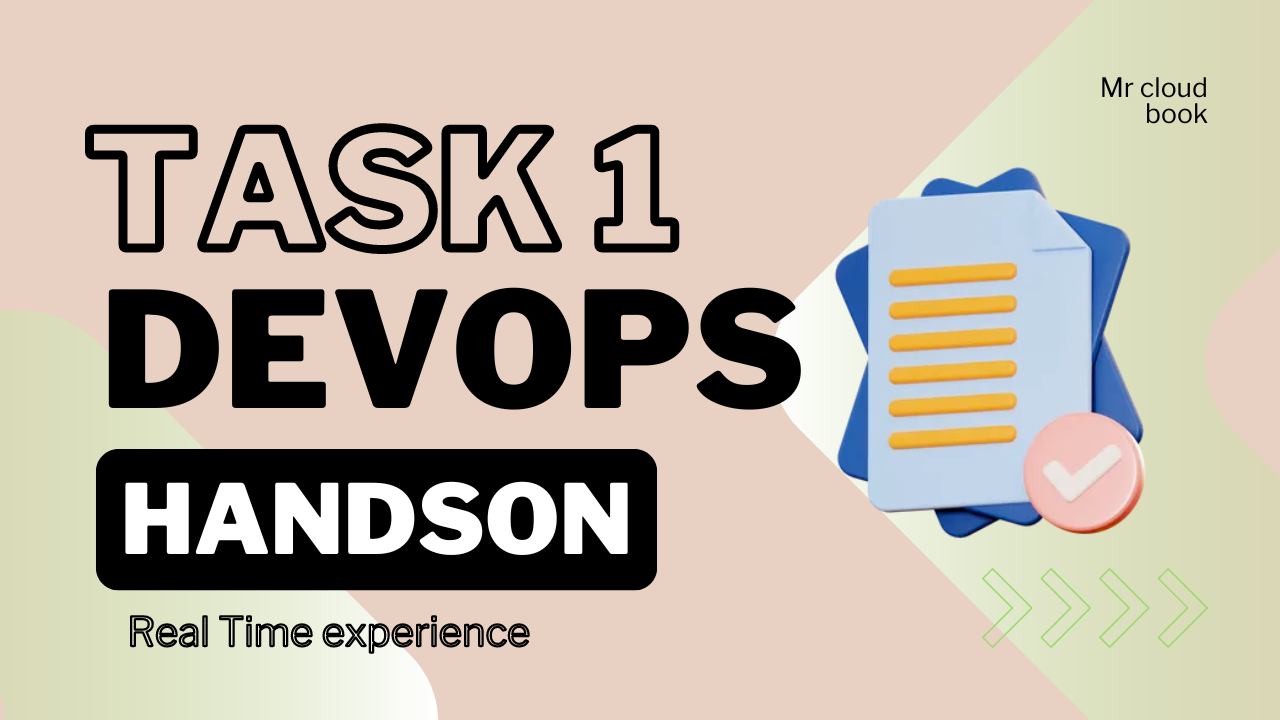
·
DevOps Hands-On: Bash Script for PostgreSQL Backup & Restore | Task 1
Task – 1 Create a bash script to restore and backup a database Do the following tasks: Requirements 1. Explore about PostgreSQL command basic 2. Learning bash script 3. You can create dummy database for testing or get it somewhere else Scripts: 1. Backup a database (any) on PostgreSQL to S3 2. Restore a database…